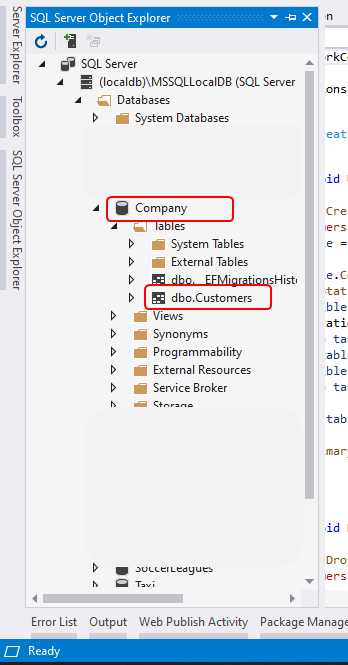- Install-Package Microsoft.EntityFrameworkCore (Right click on the project and select Manage Nuget Packages).
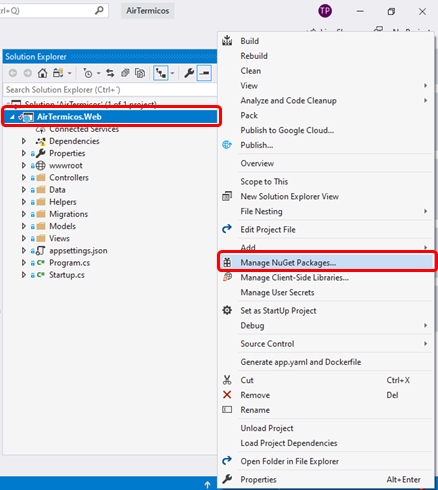
2. Select Microsoft.EntityFrameworkCore and click Install.
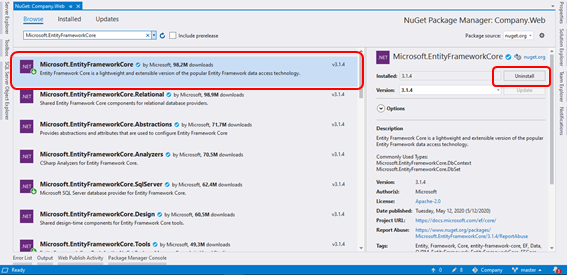
3. Right click on the project (Add – New Folder). Name the folder Data.
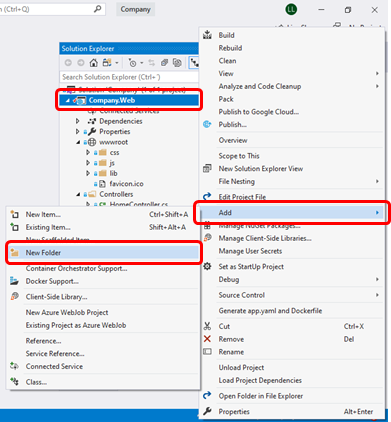
4. Create new class in the folder Entities (Add – Class). Name the class Customer.
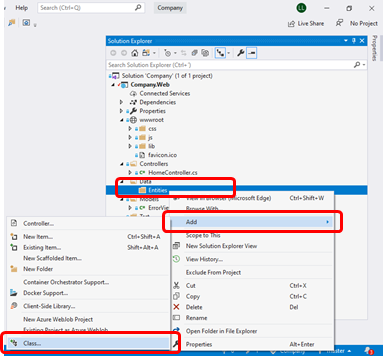
5. In the class add the following properties.
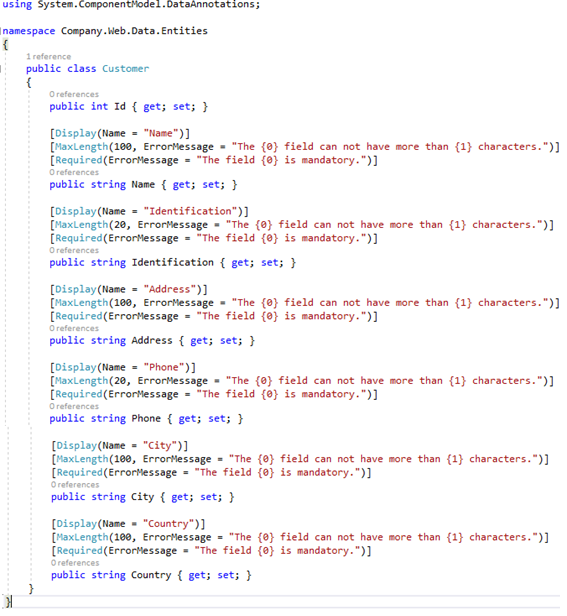
6. In the folder Data add the new class (Add – Class). Name the class Datacontext.

7. In the class DataContext add the following properties.
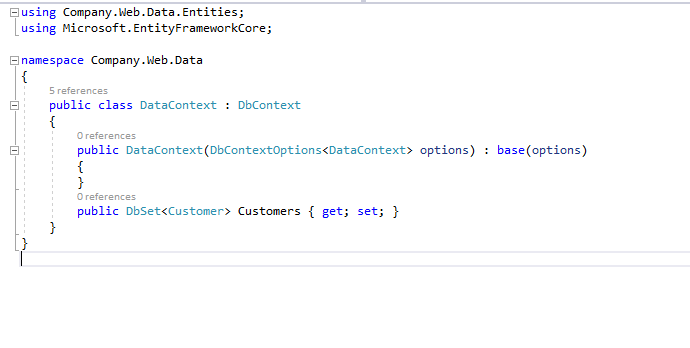
8. Add the connection string to json file: appsettings.json.
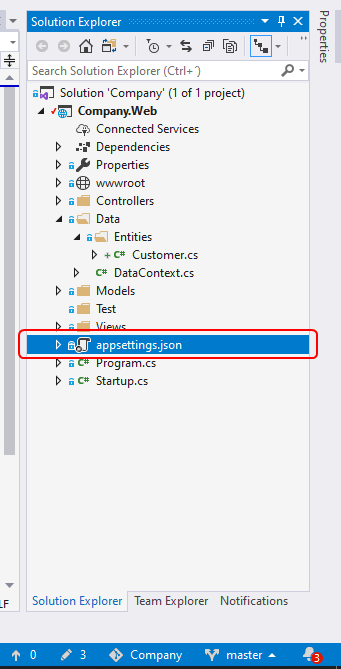
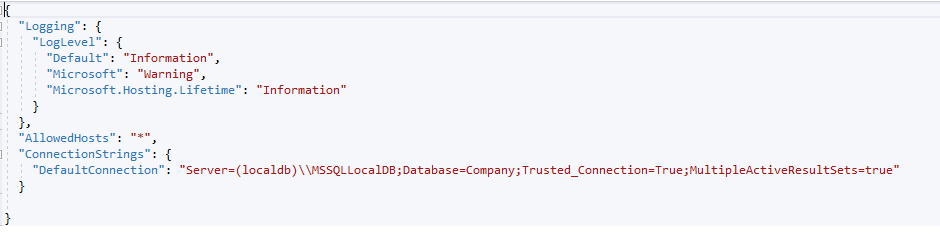
9. Install-Package Microsoft.EntityFrameworkCore.SqlServer.
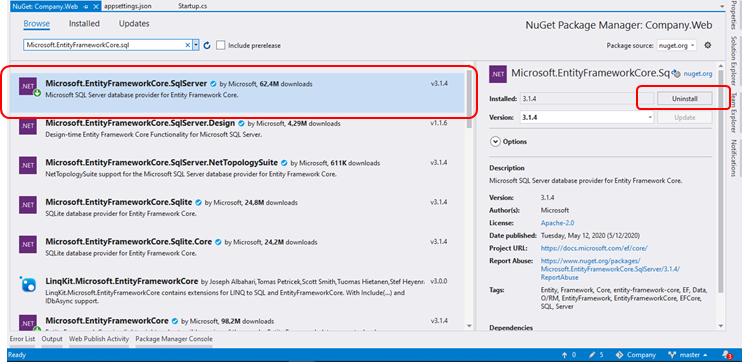
10. Add the database injection in Startup class.
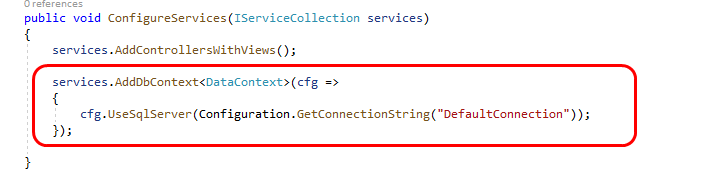
11. Save all changes.
12. Open Package Manager Console.
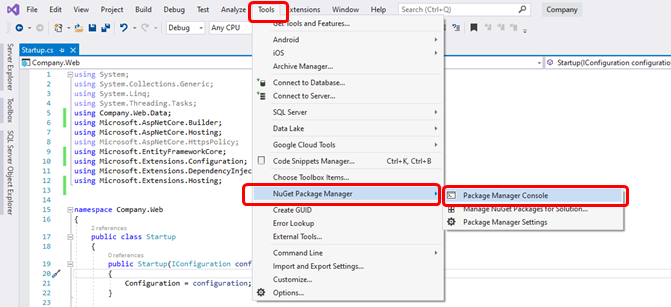
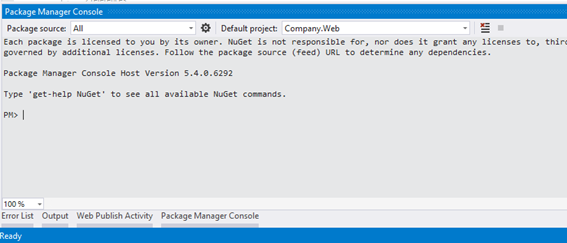
13. Install-Package Microsoft.EntityFrameworkCore.Tools
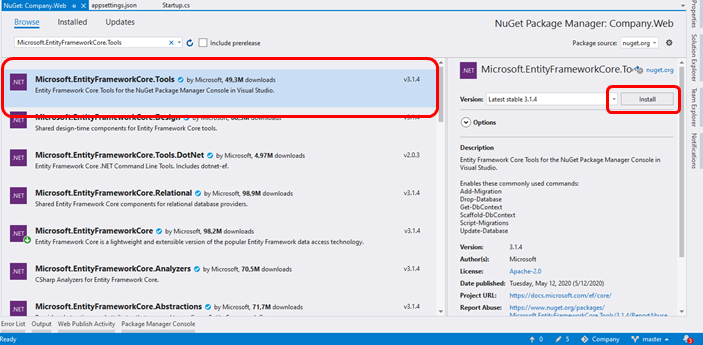
14. Run the following commands:
- update-database
- add-migration DbCreation
- update-database
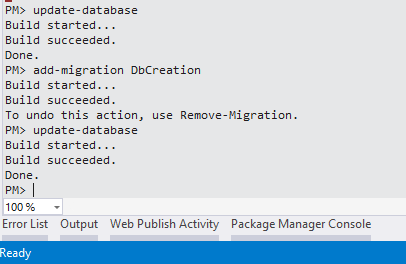
15. Verify that the database was created.