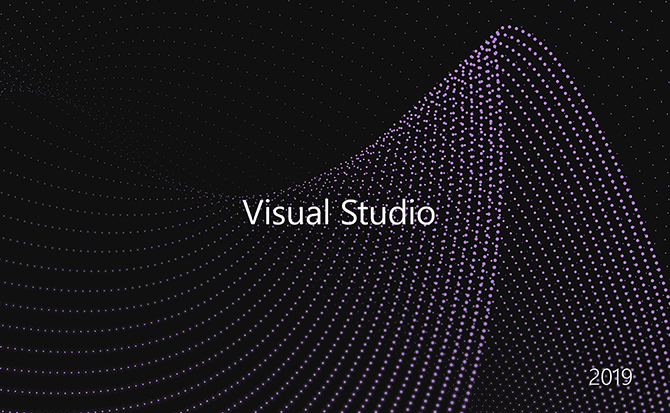Microsoft Visual Studio is the Microsoft development IDE, through this IDE you can develop applications in different programming languages C #, F #, Visual Basic, C ++, Python, java, PHP, etc. Thanks to this IDE we can create applications, Web, Desktop and Mobile.
Technical requirements
The following are the minimum requirements for the proper functioning of Visual Studio.
CPU: Core i5.
Memory: 8 GB in RAM
Disk: 100 GB to install the required development tools.
- It is downloaded for free and legally from the following url:
https://visualstudio.microsoft.com
2. Select Visual studio (Community 2019)
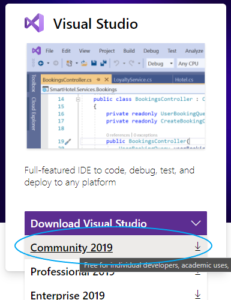
3. Run the installer and wait a moment until it finishes loading.
4. Select the options shown below:
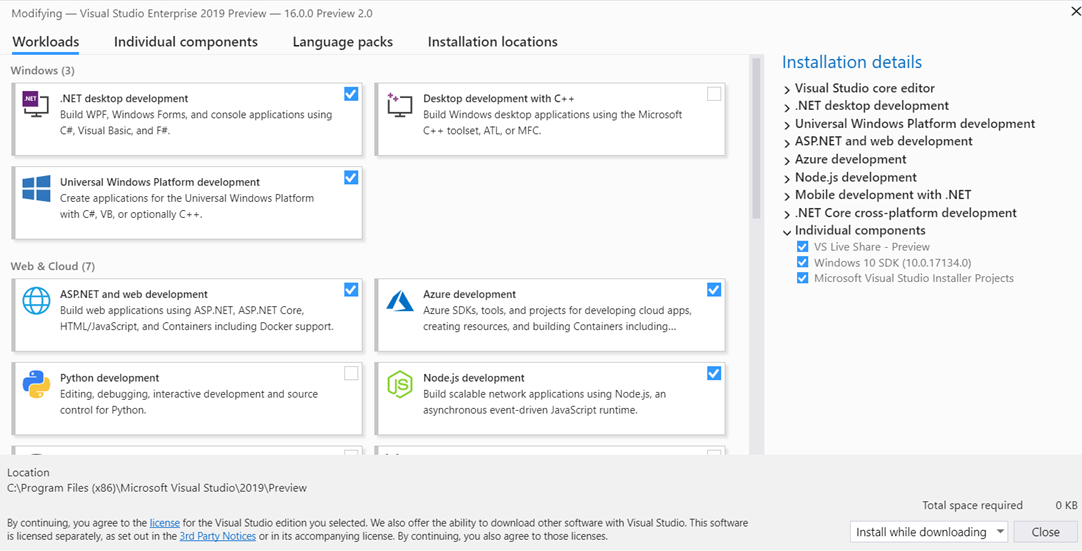
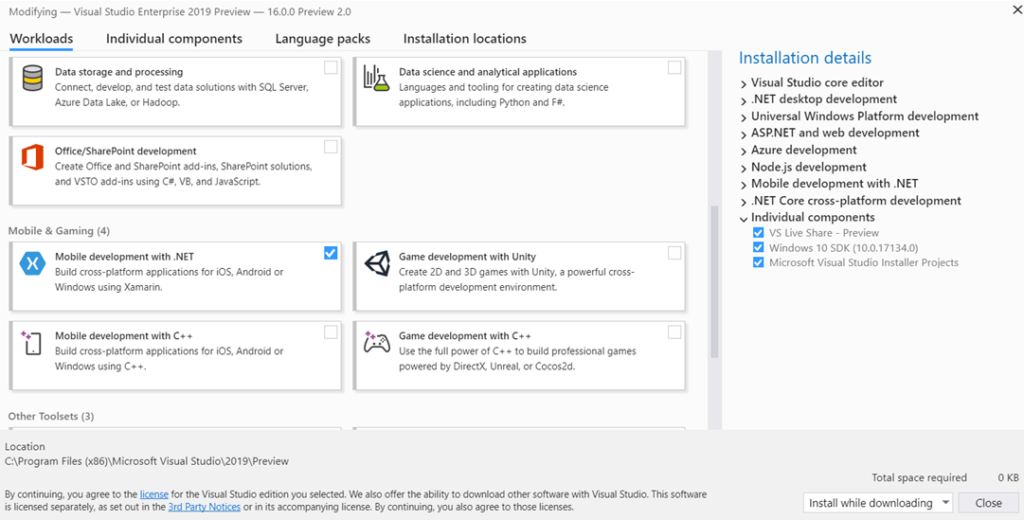
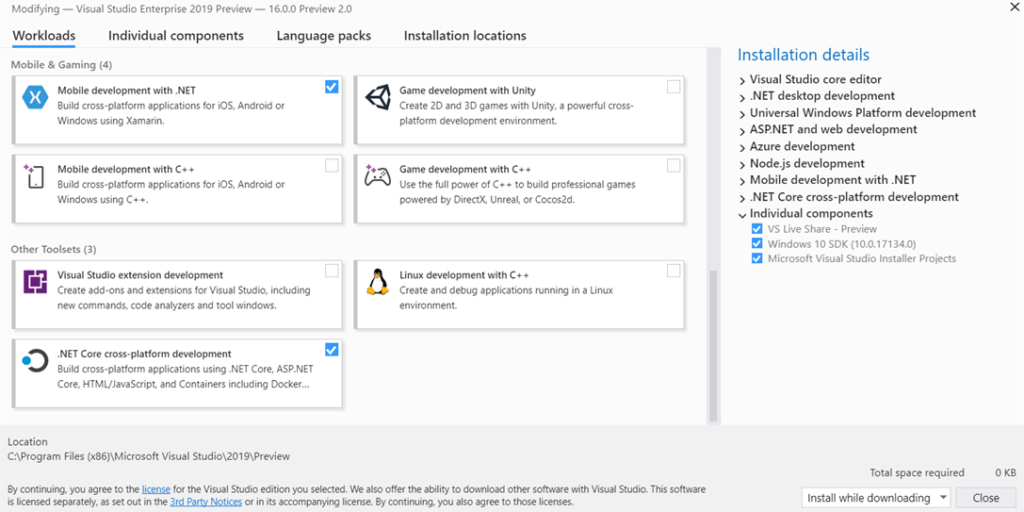
5. Verify that the following individual components are selected:
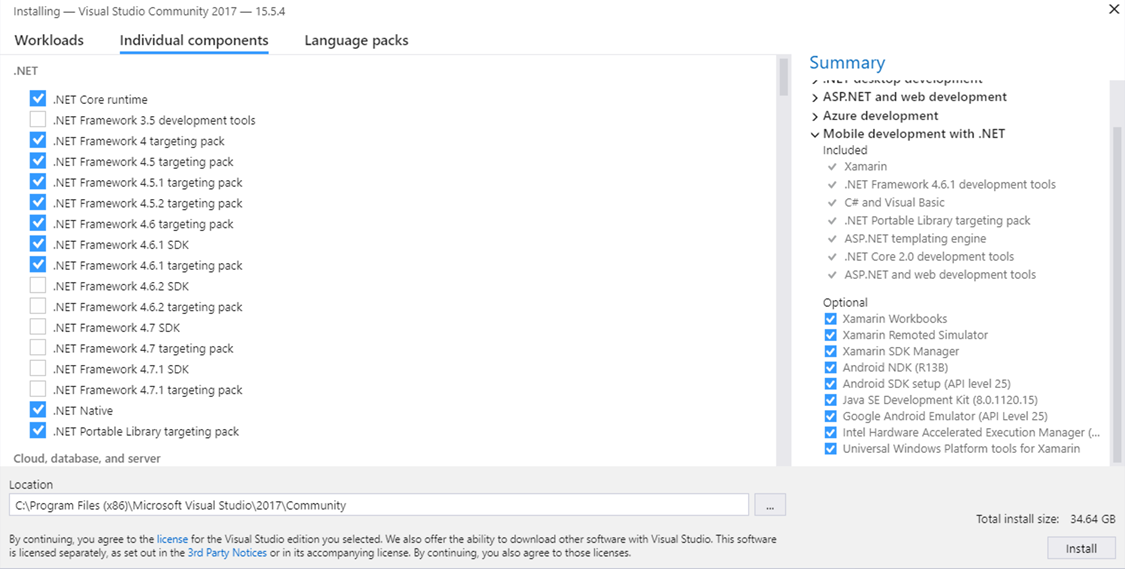
6. It is important and recommended to install Visual Studio in English.
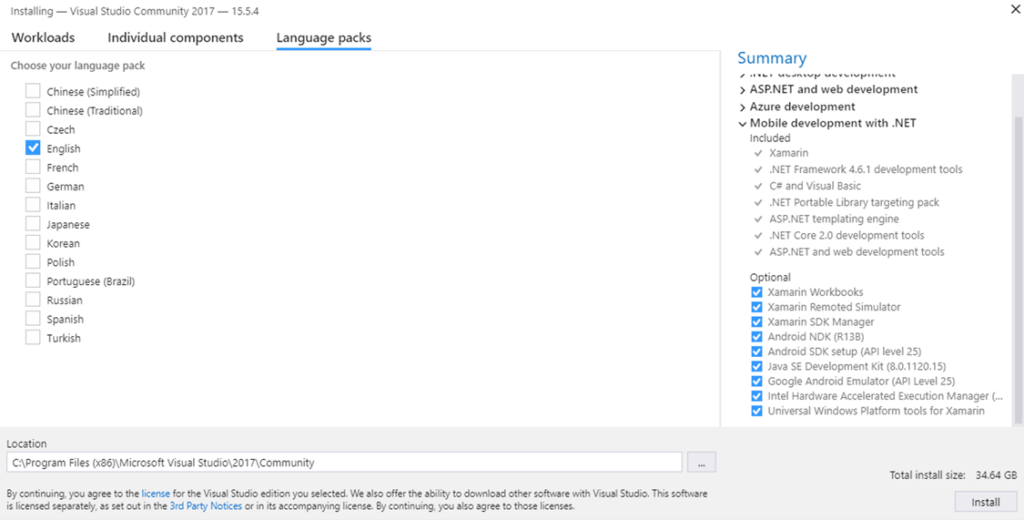
7. click install and wait for it to finish, this may take several hours.
8. At the end of the installation, and Visual Studio runs, we should see a window, as shown below:
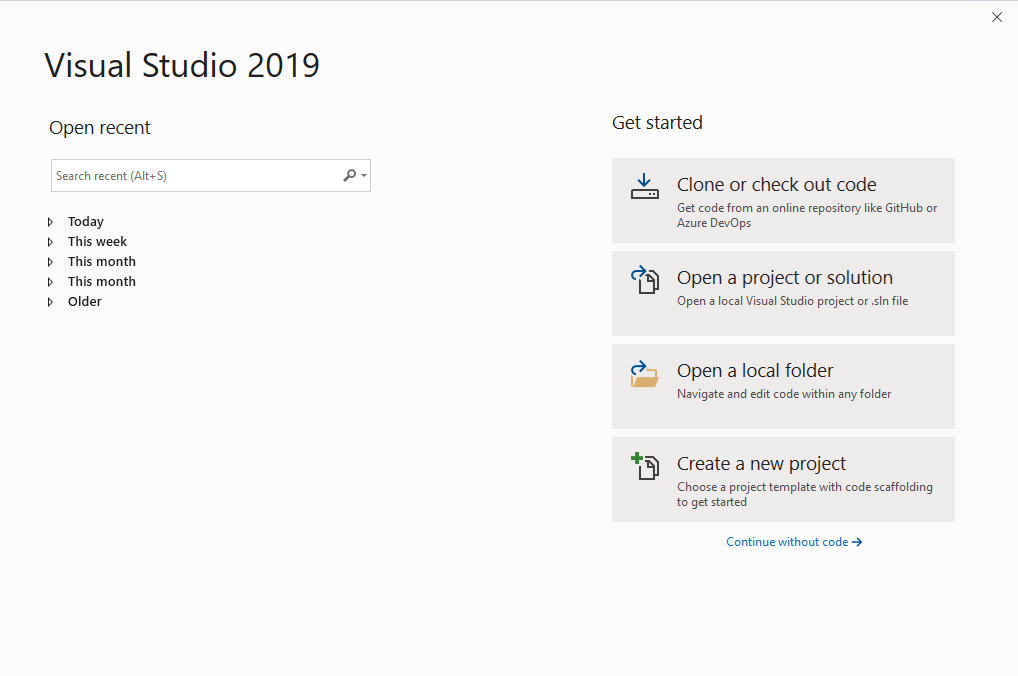
In this way the Visual Studio IDE is ready to create the first application.