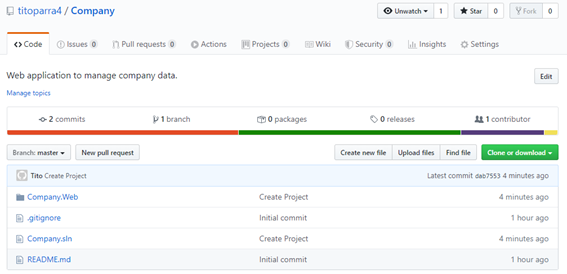- Create the repository in github (https://github.com/) with the following parameters.
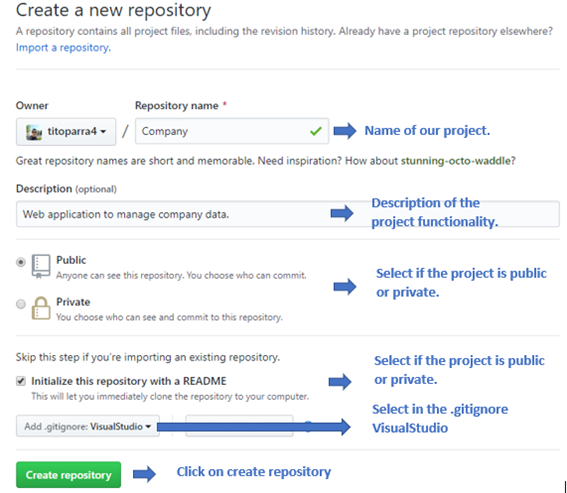
2. Copy the repository path on github.
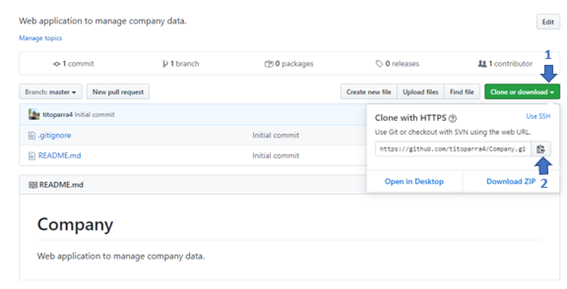
3. Open Visual Studio.
4. Clone the repository in Visual Studio.
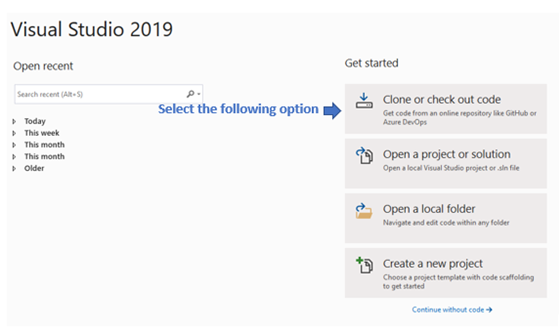
5. Paste the repository link on github and We select the local path where the project will be saved. it is important that the directory name is the same as the project name on github.
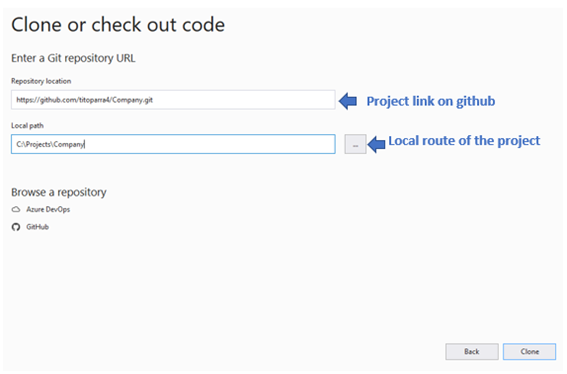
6. In the Visual Studio Solution explorer the following result should be displayed.
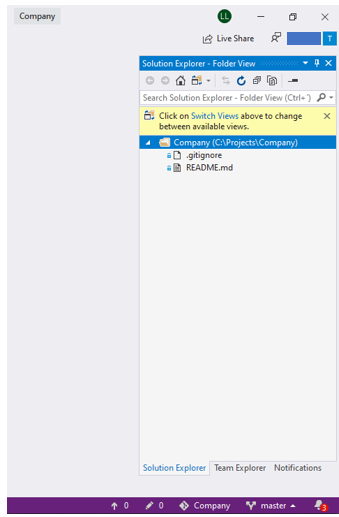
7. Create a blank solution (File – New – Project).

8. Find Blank Solution (Click next).
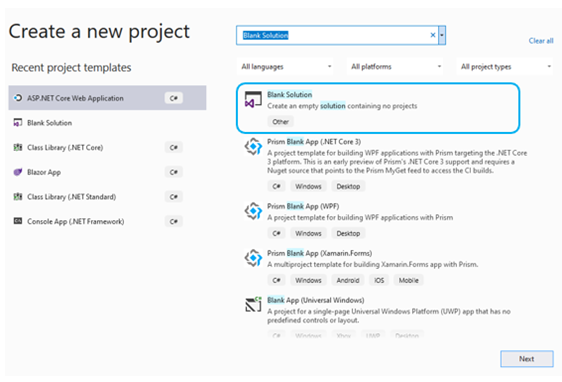
9. Assign the name to the solution and Select the container folder of our project.
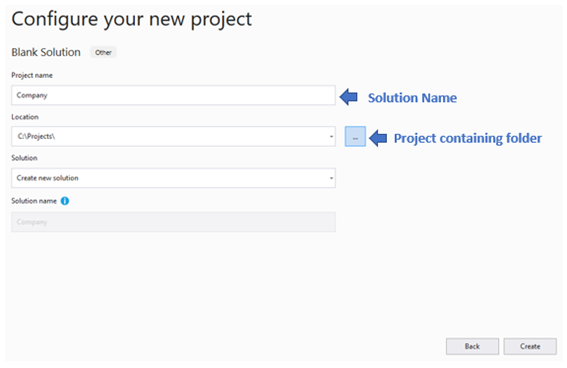
10. The result in the solution explorer should be as follows.
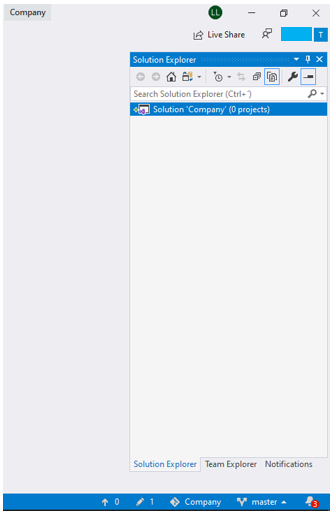
11. Create the .Net Core project (Right click on the solution – Add – New Project).

12. Search ASP .NET Core Web Application.
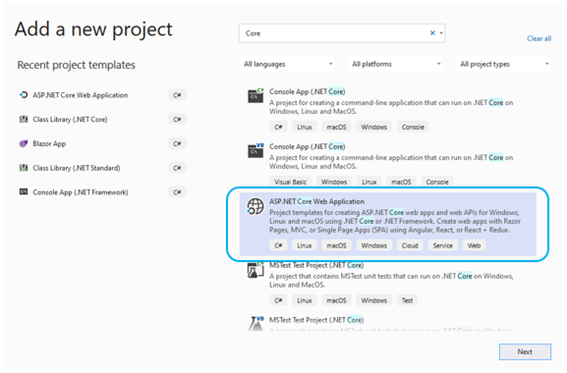
13. Assign a name to the project and select the folder where the blank solution was created.
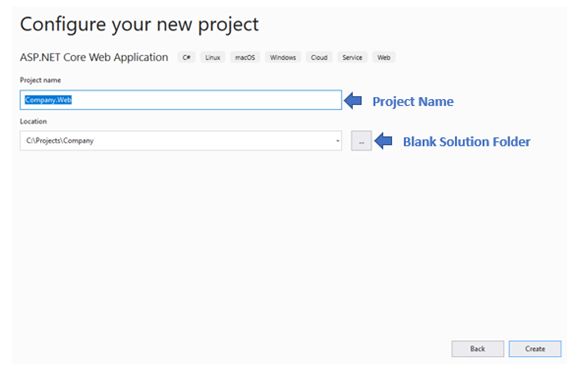
14. Select Web Application (Model – View – Controller).
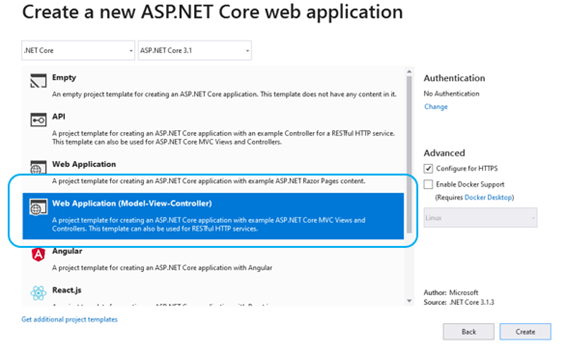
15. The result should be as follows.
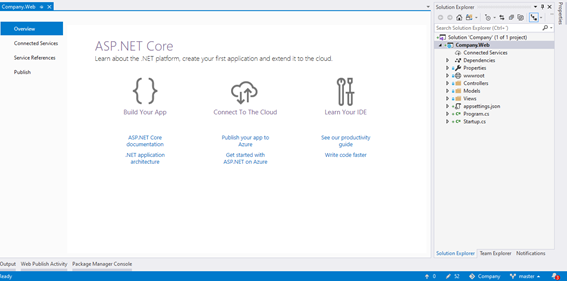
16. Run the project to verify that everything is working correctly.
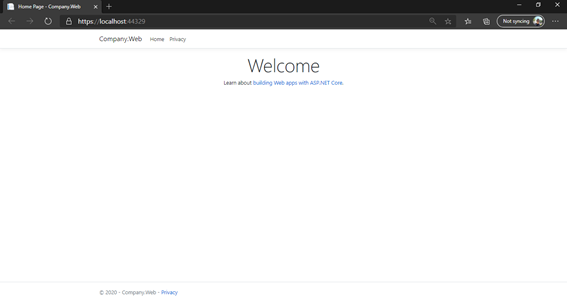
17. Select Team Explorer and click on home.
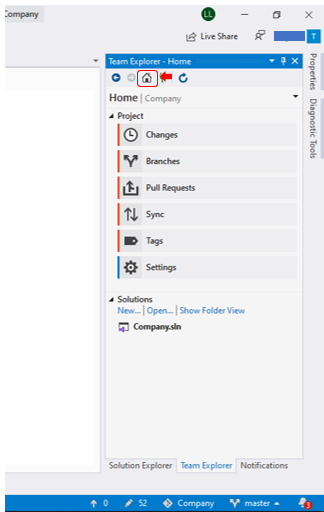
18. Enter a name for the Commit and select Commit All and Push.

19. In Github the project created with the first commit must be viewed.